Make the Browser Faster
Have you ever noticed that the browser’s performance get slower as times goes by? One of the culprits may be the cookies. Many websites set cookies that expire in the far future, tens of years from now. As you browse the internet the amount of cookies the browser has to store grows inexorably, easily reaching the tens of thousand. Yes, even that website you visited only once, four months ago, probably has a couple of cookies laying around in your browser!
To improve performance of Google Chrome/Opera, EditThisCookie can be set to automatically reduce the expiration dates of cookies, so that all those website you visited months ago don’t keep slowing your browser. Follow these steps:
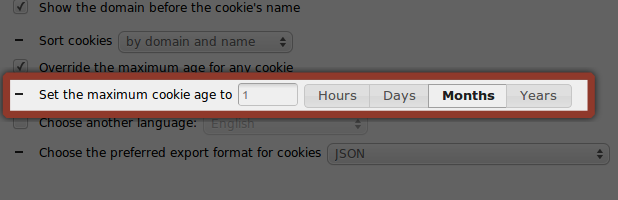
- Go to EditThisCookie’s options
- Click on “Options”
- Enable “Override the maximum cookie age”. The recommended value is one month.
- Click on “Save”
Wait for the process to be completed. It can take from a few seconds to a couple of minutes depending on how many cookies are stored in the browser. Then use the browser as usual.
To notice the speed improvements you will have to wait for the old cookies to expire, in our example it would take one month.